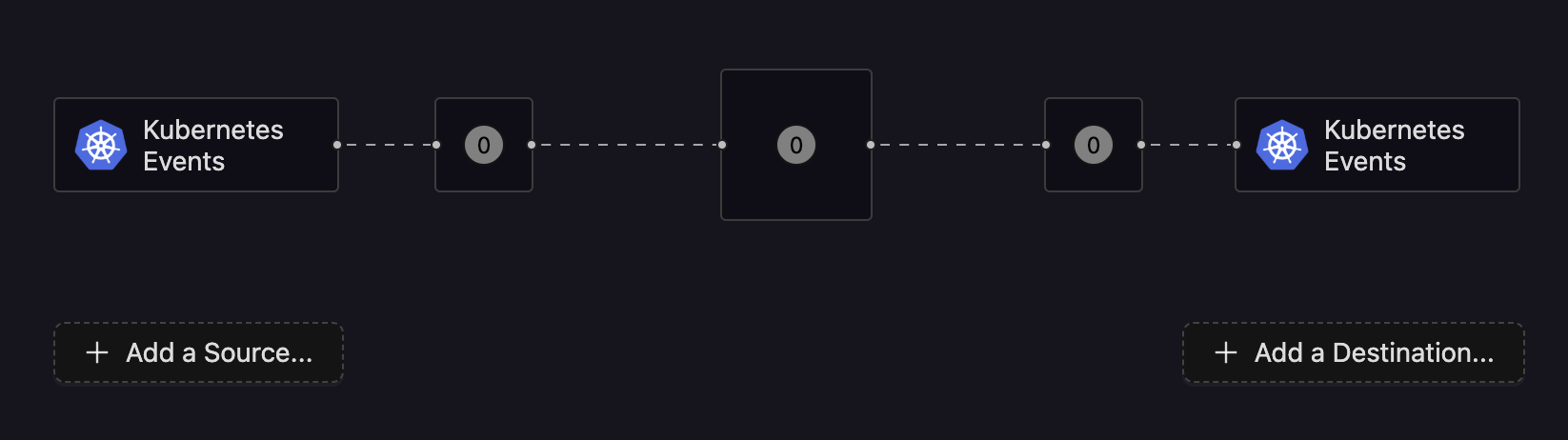Kubernetes Events
Send relevant events from the Kubernetes control plane (e.g. new image deployments, pod crashes, etc.) to Cardinal.
Kubernetes Events are pulled from the Kubernetes API server by a Cardinal OpenTelemetry Collector. To avoid sourcing duplicate events, this should be deployed as a single-Pod Collector, separate from your other Collector(s).
1. Deploy a single-Pod Collector
- Sign-in to Cardinal, (opens in a new tab) and select the Pipelines tab in the left sidebar.
- Click the Add a Collector... button.
- Give your Collector a descriptive name (e.g.
k8s-events-collector), and click the Add Collector button. - Follow Steps 1-2 on the screen to create a Kubernetes Secret for your Cardinal API key, and apply the manifest to deploy your new Collector. (IMPORTANT: Set the
replicasin the manifest to1, as shown below, to avoid sourcing duplicate events.)
apiVersion: collector.cardinalhq.io/v1alpha1
kind: Collector
metadata:
name: k8s-events-collector
spec:
collectorName: k8s-events-collector
apiKeySecretRef: k8s-events-collector-api-key
replicas: 1
cpu: "0.5"
memory: "256Mi"2. Configure the Pipeline
- Continue with Step 3 on the screen, and click the Add your first Source... button.
- Select the Kubernetes Events Source, and add it to your Pipeline.
- Click the Add a Destination... button.
- Select the Kubernetes Events Destination, and add it to your Pipeline.